Question:
How to change the class on the submit button on the search block form?
We can use the hook_form_alter() function. You can place it within your theme.theme file or in your custom module.
/**
* Implementation of hook_form_alter()
* To: change the class on the submit button on the search_block_form from 'btn-primary' to 'btn-secondary'
*/
function {mythemename}_form_alter(&$form, &$form_state, $form_id) {
if ($form_id == 'search_block_form') {
$form['actions']['submit']['#attributes']['class'][] = 'btn-secondary';
}
}
If you want to print out the variables you can as below or the Devel module.
function {mythemename}_form_alter(&$form, &$form_state, $form_id) {
print_r($form_id);
if ($form_id == 'search_block_form') {
dump($form);
$form['actions']['submit']['#attributes']['class'][] = 'btn-light';
dump($form);
}
}
The screenshot below highlights the class 'btn-secondary' has been added.
Image:
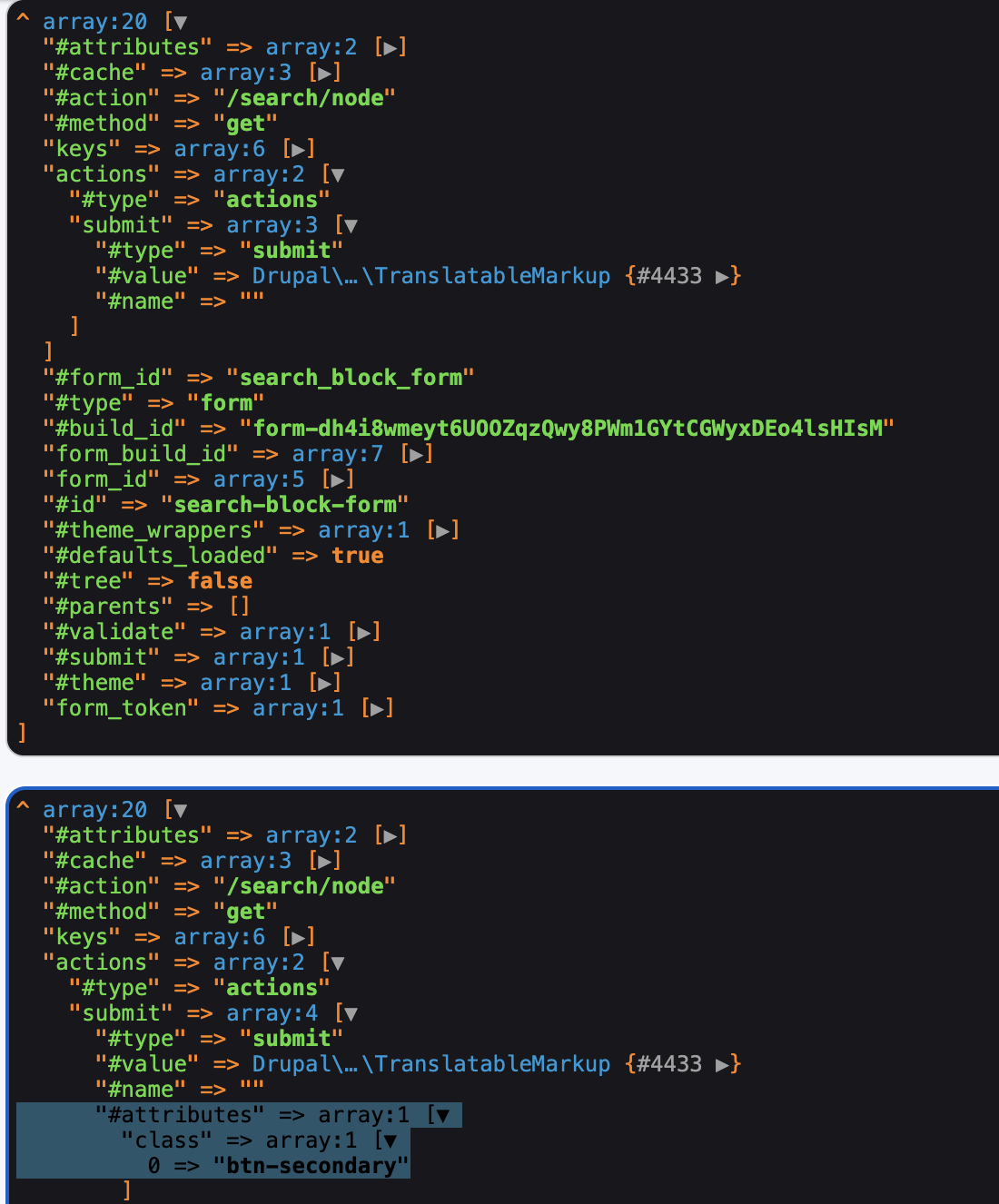
Drupal version: